1. Development and Release Workflow#
This page explains the development/release workflow.
It follows the model of Release Branching Strategy
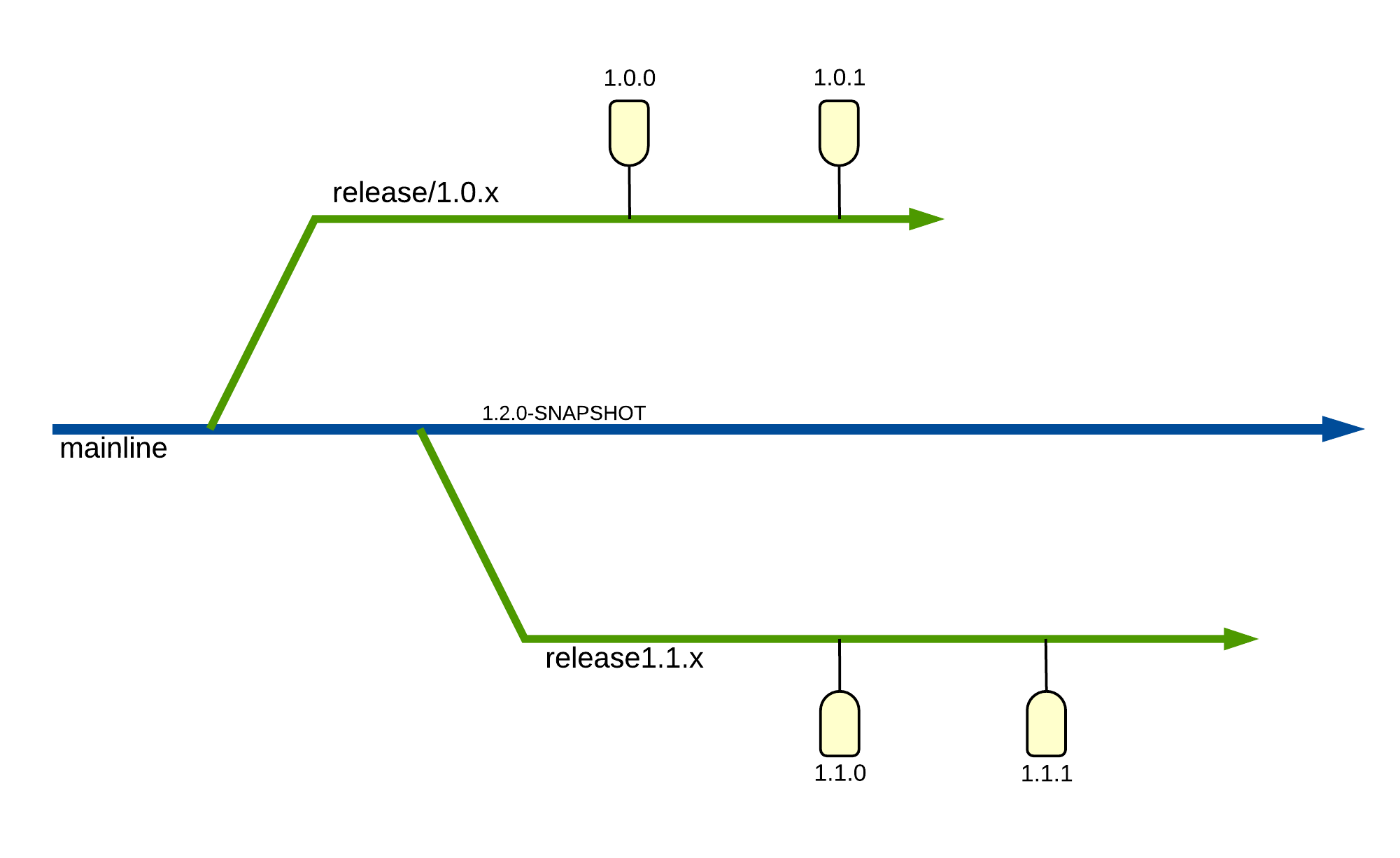
Sourced from http://releaseflow.org/#
1.1. Development - Add new features#
In General,
Create a feature branch from master. Call it feature/{theme}
Keep making changes to the feature branch until the feature is ready. Make sure it passes all automated tests.
Merge it to master branch after it’s complete.
# Git clone the repo and checkout master
git clone -b master git@github.com:kenho811/Python_Database_Version_Control.git
# create a feature branch from the master branch
git checkout -b feature/{theme}
# Pip install dependencies
pip install with `pip install ".[dev]"`
# Development
# Write unit + integration tests
# Run pytest
pytest
# Generate Documentation locally. ISLOCAL=1 removes local dependencies.
cd docs
ISLOCAL=1 make clean html
# Open PR against master
1.2. Release - Make App available for deployment#
In General,
Do a code-cut from the master branch.
Name the new branch release/{major.minor}
Create a tag based on the new branch release{major.minor.patch}
# Review and merge PR into master branch
# Update local master branch
git checkout master
git pull
# Update local master branch
# Update the tool's version under src/dvc/version.py
# See: https://github.com/kenho811/Python_Database_Version_Control/blob/master/src/dvc/version.py#L1
# Example: __version__ = "{major.minor.patch}"
# Cut a release branch with the same updated version number
git checkout -b release/{major.minor}
git push --set-upstream origin release/{new_version_num}
# Create a new release tag
git tag release/{major.minor.patch}
git push --tags
1.3. Hotfix - Fix deployment bugs#
In General,
Say the release with release tag release/0.5.0 has bugs.
Create a new hotfix branch from the branch release/0.5
After the fix is in place, merge it against release/0.5
Create a new release tag based on the latest commit at release/0.5. Call it release/0.5.1.
# Checkout the release branch which the problematic release tag belongs to
git checkout release/0.5
# Create hotfix branch
git branch -b hotfix/against_0.5.0
# Once done, open a PR and merge back to release/0.5
# At release/0.5 branch, update the __version__
# See: https://github.com/kenho811/Python_Database_Version_Control/blob/master/src/dvc/version.py#L1
# Example: __version__ = "0.5.1"
# Create a new release tag
git tag release/0.5.1
git push --tags
The CI pipeline specified here will manage the rest.